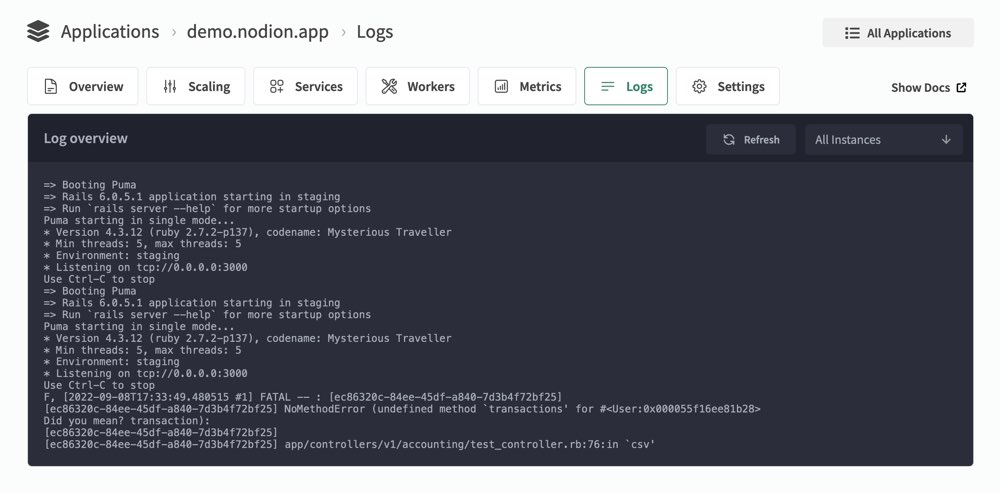Logging
With logs you get transparency and details of your deployments and applications.
Nodion has two types of logs: deployment logs as well as application logs.
Deployment Logs
As soon as a deployment is triggered you will have access to the deployment log of that specifc deployment. The log tells you what our platform is doing, if it detected a Dockerfile or if it's using Buildpacks. If something goes wrong you will have detailed instructions of how to fix it and get your deployment up and running. Deployment logs are kept for the last 100 deployments and deleted for older ones.
Application Logs
Our platform captures all application logs that are sent to stdout and stderr. That means you can simply add output statements to your application and it will be captured as a log entry. Some frameworks are logging to files on the filesystem by default. This is not supported by Nodion, you have to explictly tell your framework to log to stdout, which is just a configuration option for most frameworks.
The last 2500 lines are retained, all others will be deleted, the same for log entries older than 7 days.
View Logs
Logs can be viewed through our Web UI or fetched via API.